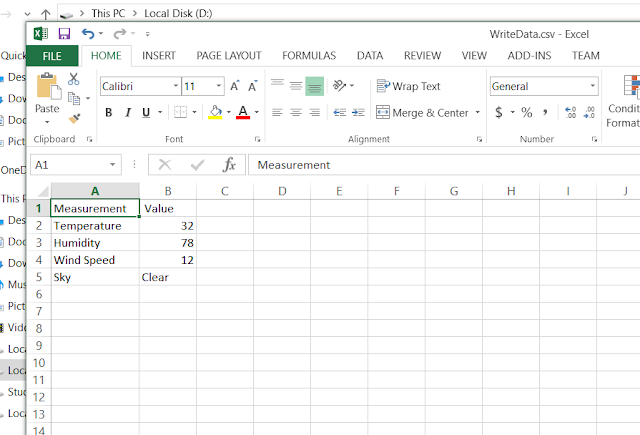In my previous post, I have shared a simple code to create CSV files and to append data to the same file. In this one, I will share a simple method to read data from a CSV file.
Note: This code will read everything as Strings. But there are so many built-in functions in Visual Studio to convert Strings to any other data type.
using System;
using System.Collections.Generic;
using System.ComponentModel;
using System.Data;
using System.Drawing;
using System.Linq;
using System.Text;
using System.Threading.Tasks;
using System.Windows.Forms;
namespace WindowsFormsApplication3
{
public partial class Form1 : Form
{
public Form1()
{
InitializeComponent();
}
private void button1_Click(object sender, EventArgs e)
{
System.IO.StreamReader reader = new System.IO.StreamReader(System.IO.File.OpenRead(@"D:\WriteData.csv"));
while (!reader.EndOfStream)
{
string line = reader.ReadLine();
textBox1.Text += line;
textBox1.Text += "\r\n";
}
}
}
}
 |
| My Windows Form with a text box and a command button |
Once the "Read CSV file" button is pressed, the content will be read line by line, including the commas.